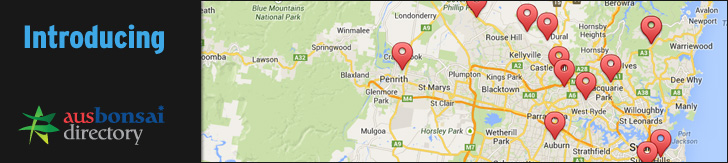Software that you can use for virtuals.
- Leigh Taafe
- Maverick

- Posts: 1436
- Joined: November 14th, 2008, 9:22 am
- Bonsai Age: 36
- Bonsai Club: NBPCA
- Location: Canberra, Australia
- Has thanked: 11 times
- Been thanked: 16 times
- Contact:
Software that you can use for virtuals.
Hi, I found this on another forum, hope that it helps.
1. Picnik -- Summed up from the site: "Picnik makes your photos fabulous with easy to use yet powerful editing tools. Tweak to your heart's content, then get creative with oodles of effects, fonts, shapes, and frames." If you already use Flickr for your photos, you're only a click away from taking a Picnik.
http://www.picnik.com
2. Splashup -- Splashup "is a powerful editing tool and photo manager. With all the features professionals use and novices want, it's easy to use, works in real-time, and allows you to edit many images at once." You'd wonder how something this extensive could be free - and it all runs within your browser.
http://www.splashup.com
3. FotoFlexer -- FotoFlexer bills itself as "the world's most advanced online image editor." With it, you can edit photos from Photobucket, MySpace, Facebook, Flickr, Picasa, and "more places." I'm not quite sure what "more places" means, but last I checked, this does not include a phone booth... it could include the toilet if you have a laptop and you're really bored.
http://www.fotoflexer.com
4. Pixlr -- "Pixlr is a free online photo editor; jump in and start: edit, adjust, filter. It's just what you imagine!" Alexa says it's the "fastest growing photo editor online." If these resources are starting to look similar to your eye, remember you don't have to use all of them - just pick the one that works best for your needs.
http://www.pixlr.com
5. flauntR -- flauntR is a suite that includes the ability to edit images, add effects, add text, and print the results on everything from mugs to posters. You might be overwhelmed with the options here, but... isn't that better than being underwhelmed?
http://www.flauntr.com
6. Photoshop Express -- Adobe's Photoshop was really the first image editor of its kind to herald in the age of digital photography, though it was designed for professionals and its endless options could be daunting (and bank- breakingly expensive) for the layman. Now, Photoshop.com is on the Web to help that very same layman -- for free or plus levels of membership -- edit, store, and share his photos. Lots of helpful tutorials promise to guide the casual user through editing pickles.
http://www.photoshop.com
7. PiZap -- PiZap's tagline is "fun with photos made easy." It's another flavor of photo editor/storage center that, like flauntR, allows you to print the results to mugs, bags, and t-shirts. PiZap invites developers to check out its API for more personalization options (which is usually a good thing).
http://www.pizap.com
8. Aviary -- Aviary lets you: "edit images, create mind-blowing effects, design logos, find colors, collaborate, and more. All you need is a Web browser." This particular brand looks to be the one to beat, as they have several different tools in development. I'm guessing that within five years, this one is going to be at the top of every person's list of Web-based image editors.
http://www.aviary.com
9. DrPic -- DrPic says it's "the easiest free online picture editor" and that it has "processed over five million pictures." I say they're easy enough, but not necessarily THE easiest. Everything's relative, no?
Oh, and five million is just a drop in the ocean, compared to Flickr, which sees uploads of more than double that in a month.
http://www.drpic.com
10. Cameroid -- Cameroid lets you "take crazy (or not) snaps with your webcam straight from your browser." This app was featured this one in a CNN.com live video a while ago, and it certainly deserves to be mentioned again. If you're looking for something else to do with your webcam, give it a cameroid (which isn't as painful as it might sound).
http://www.cameroid.com
As you can see, there are plenty of options for photo editing, storing, and sharing out there. Some are going to fit your personal workflow more neatly than others, so it's worth it to try a few and see what works best for your needs.
1. Picnik -- Summed up from the site: "Picnik makes your photos fabulous with easy to use yet powerful editing tools. Tweak to your heart's content, then get creative with oodles of effects, fonts, shapes, and frames." If you already use Flickr for your photos, you're only a click away from taking a Picnik.
http://www.picnik.com
2. Splashup -- Splashup "is a powerful editing tool and photo manager. With all the features professionals use and novices want, it's easy to use, works in real-time, and allows you to edit many images at once." You'd wonder how something this extensive could be free - and it all runs within your browser.
http://www.splashup.com
3. FotoFlexer -- FotoFlexer bills itself as "the world's most advanced online image editor." With it, you can edit photos from Photobucket, MySpace, Facebook, Flickr, Picasa, and "more places." I'm not quite sure what "more places" means, but last I checked, this does not include a phone booth... it could include the toilet if you have a laptop and you're really bored.
http://www.fotoflexer.com
4. Pixlr -- "Pixlr is a free online photo editor; jump in and start: edit, adjust, filter. It's just what you imagine!" Alexa says it's the "fastest growing photo editor online." If these resources are starting to look similar to your eye, remember you don't have to use all of them - just pick the one that works best for your needs.
http://www.pixlr.com
5. flauntR -- flauntR is a suite that includes the ability to edit images, add effects, add text, and print the results on everything from mugs to posters. You might be overwhelmed with the options here, but... isn't that better than being underwhelmed?
http://www.flauntr.com
6. Photoshop Express -- Adobe's Photoshop was really the first image editor of its kind to herald in the age of digital photography, though it was designed for professionals and its endless options could be daunting (and bank- breakingly expensive) for the layman. Now, Photoshop.com is on the Web to help that very same layman -- for free or plus levels of membership -- edit, store, and share his photos. Lots of helpful tutorials promise to guide the casual user through editing pickles.
http://www.photoshop.com
7. PiZap -- PiZap's tagline is "fun with photos made easy." It's another flavor of photo editor/storage center that, like flauntR, allows you to print the results to mugs, bags, and t-shirts. PiZap invites developers to check out its API for more personalization options (which is usually a good thing).
http://www.pizap.com
8. Aviary -- Aviary lets you: "edit images, create mind-blowing effects, design logos, find colors, collaborate, and more. All you need is a Web browser." This particular brand looks to be the one to beat, as they have several different tools in development. I'm guessing that within five years, this one is going to be at the top of every person's list of Web-based image editors.
http://www.aviary.com
9. DrPic -- DrPic says it's "the easiest free online picture editor" and that it has "processed over five million pictures." I say they're easy enough, but not necessarily THE easiest. Everything's relative, no?
Oh, and five million is just a drop in the ocean, compared to Flickr, which sees uploads of more than double that in a month.
http://www.drpic.com
10. Cameroid -- Cameroid lets you "take crazy (or not) snaps with your webcam straight from your browser." This app was featured this one in a CNN.com live video a while ago, and it certainly deserves to be mentioned again. If you're looking for something else to do with your webcam, give it a cameroid (which isn't as painful as it might sound).
http://www.cameroid.com
As you can see, there are plenty of options for photo editing, storing, and sharing out there. Some are going to fit your personal workflow more neatly than others, so it's worth it to try a few and see what works best for your needs.
Last edited by Steven on September 4th, 2009, 9:58 pm, edited 1 time in total.
Reason: Fixed links
Reason: Fixed links
Cheers,
Leigh.
Leigh.
- aaron_tas
- HARDKNOCKSBONSAI

- Posts: 1067
- Joined: November 13th, 2008, 3:18 pm
- Favorite Species: ulmus
- Bonsai Age: 100
- Bonsai Club: south tas, Illawarra, Launceston
- Location: Launceston
- Been thanked: 2 times
- Contact:
Re: Software that you can use for virtuals.
i use photoshop elements 6, which is great for bonsai and costs around the 180-200 bukkus mark.
i use cs3 at uni and prefer the features on elements.

i use cs3 at uni and prefer the features on elements.
inspired by nature,
considered superior to nature.
considered superior to nature.
- kcpoole
- Perpetual Learner

- Posts: 12272
- Joined: November 12th, 2008, 4:02 pm
- Favorite Species: Maple
- Bonsai Age: 15
- Bonsai Club: the School Of Bonsai
- Location: Western Sydney, NSW, Australia
- Has thanked: 17 times
- Been thanked: 84 times
- Contact:
Re: Software that you can use for virtuals.
I use "The GIMP".
An Open source , Cross platform ( Linux, Unix Mac and Windows versions). Costs nothing and has 90% the functionality of Photoshop.
If you know how to use photoshop then you find the user interface hard to get used to, but if like me can adapt quickly or do not know PS then you are good to go
Ken
An Open source , Cross platform ( Linux, Unix Mac and Windows versions). Costs nothing and has 90% the functionality of Photoshop.
If you know how to use photoshop then you find the user interface hard to get used to, but if like me can adapt quickly or do not know PS then you are good to go
Ken
Check out our Wiki for awesome bonsai information www.ausbonsai.com.au/wiki
What is Bonsai? http://www.ausbonsai.com.au/wiki/index.php?title=Bonsai
What should I do now? http://www.ausbonsai.com.au/wiki/index.php?title=Newbie
How do I grow a Bonsai? http://www.ausbonsai.com.au/wiki/index. ... _a_Bonsai?
Visit a Bonsai nursery to see some real nice trees http://www.ausbonsai.com.au/wiki/index. ... _Nurseries
What is Bonsai? http://www.ausbonsai.com.au/wiki/index.php?title=Bonsai
What should I do now? http://www.ausbonsai.com.au/wiki/index.php?title=Newbie
How do I grow a Bonsai? http://www.ausbonsai.com.au/wiki/index. ... _a_Bonsai?
Visit a Bonsai nursery to see some real nice trees http://www.ausbonsai.com.au/wiki/index. ... _Nurseries
- techpetal
- Aussie Bonsai Fan
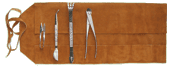
- Posts: 208
- Joined: July 22nd, 2009, 8:46 pm
- Favorite Species: JBP, Figs, Cedars
- Bonsai Age: 2
- Bonsai Club: Bonsai Club of Self Discovery!
- Location: Bangor, Sydney
- Contact:
Re: Software that you can use for virtuals.
There is also Paint.NET which is an advanced standard Microsoft Paint. Has a heap of cool features whilst being REALLY easy to use
Oh and of course...IT's FREE!!!!!!!!!!!!!!!!!!!!!
Oh and of course...IT's FREE!!!!!!!!!!!!!!!!!!!!!
Whilst walking through the forest of Bonsai Myths, I found a single small tree.
From it I learned all I needed to know.
From it I learned all I needed to know.
- kcpoole
- Perpetual Learner

- Posts: 12272
- Joined: November 12th, 2008, 4:02 pm
- Favorite Species: Maple
- Bonsai Age: 15
- Bonsai Club: the School Of Bonsai
- Location: Western Sydney, NSW, Australia
- Has thanked: 17 times
- Been thanked: 84 times
- Contact:
Re: Software that you can use for virtuals.
What do you need an advanced Paint for? the original is good enough! Check out the videaos and pictures on this site for more prooftechpetal wrote:There is also Paint.NET which is an advanced standard Microsoft Paint. Has a heap of cool features whilst being REALLY easy to use
Oh and of course...IT's FREE!!!!!!!!!!!!!!!!!!!!!
http://www.techeblog.com/index.php/tech ... sterpieces
Ken
Check out our Wiki for awesome bonsai information www.ausbonsai.com.au/wiki
What is Bonsai? http://www.ausbonsai.com.au/wiki/index.php?title=Bonsai
What should I do now? http://www.ausbonsai.com.au/wiki/index.php?title=Newbie
How do I grow a Bonsai? http://www.ausbonsai.com.au/wiki/index. ... _a_Bonsai?
Visit a Bonsai nursery to see some real nice trees http://www.ausbonsai.com.au/wiki/index. ... _Nurseries
What is Bonsai? http://www.ausbonsai.com.au/wiki/index.php?title=Bonsai
What should I do now? http://www.ausbonsai.com.au/wiki/index.php?title=Newbie
How do I grow a Bonsai? http://www.ausbonsai.com.au/wiki/index. ... _a_Bonsai?
Visit a Bonsai nursery to see some real nice trees http://www.ausbonsai.com.au/wiki/index. ... _Nurseries
- mrbradleybradley
- Aussie Bonsai Fan

- Posts: 47
- Joined: December 24th, 2008, 9:44 pm
- Bonsai Age: 37
- Location: Sydney Australia
- Contact:
Re: Software that you can use for virtuals.
For free 'photoshop-type' software I use paint.net, it is spam and virus free
http://www.getpaint.net/
http://www.getpaint.net/
-
sreeve
- Aussie Bonsai Fan

- Posts: 420
- Joined: November 14th, 2008, 11:28 pm
- Favorite Species: Figs & Azaleas
- Bonsai Age: 19
- Bonsai Club: Central Coast Bonsai Club
- Location: NSW
- Has thanked: 17 times
- Been thanked: 23 times
Re: Software that you can use for virtuals.
Another free software package which I was put onto is:
http://www.photofiltre.com
If you need any help, the authors are contactable and really nice people
Regards
Steve
http://www.photofiltre.com
If you need any help, the authors are contactable and really nice people
Regards
Steve
-
TreeHugger
- Aussie Bonsai Fan
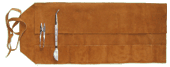
- Posts: 58
- Joined: April 30th, 2012, 11:18 pm
- Favorite Species: Japanese Maples,Chinese elms
- Bonsai Age: 3
- Bonsai Club: South Australian Bonsai Society Inc
- Location: Adelaide
Re: Software that you can use for virtuals.
Hi all....just wondering if anyone had a good app for virts that they use on their iPad
Cheers
Lee
Cheers
Lee
-
Andrew Legg
- Aussie Bonsai Fan

- Posts: 1404
- Joined: June 24th, 2010, 6:23 pm
- Favorite Species: The ones that don't die
- Bonsai Age: 15
- Bonsai Club: Oyama Bonsai Kai, Ausbonsai
- Location: Cape Town, South Africa
- Been thanked: 2 times
-
The Ficus Guy
- Aussie Bonsai Fan

- Posts: 482
- Joined: September 20th, 2011, 3:25 am
- Favorite Species: Willow Leaf Ficus
- Bonsai Age: 4
- Location: Virginia, USA
- Been thanked: 1 time
Re: Software that you can use for virtuals.
Gimp works well for more than just tree picture editing, I play with it a lot 
You do not have the required permissions to view the files attached to this post.
Ryan - 20 Year Old Ficus Lover from the U.S.A.
- MoGanic
- Aussie Bonsai Fan

- Posts: 1250
- Joined: May 3rd, 2012, 7:15 pm
- Favorite Species: Shimpaku
- Bonsai Age: 0
- Location: Victoria
Re: Software that you can use for virtuals.
Um... I use a pencil... and paper... 
At the same time I often do use Adobe Photoshop Lightroom for touching up my photos - best program I've used thus-far and I use it to edit pics n make em look professional.
Used Photoshop before and it's just too overpriced. I much prefer a mixture of "ArcSoft Photo Studio" along with "Paint.Net" for any editing.
-Mo
At the same time I often do use Adobe Photoshop Lightroom for touching up my photos - best program I've used thus-far and I use it to edit pics n make em look professional.
Used Photoshop before and it's just too overpriced. I much prefer a mixture of "ArcSoft Photo Studio" along with "Paint.Net" for any editing.
-Mo
There are many ways to do things, but only one "best" way.
- Andrew F
- Crafty Tanuki

- Posts: 1898
- Joined: December 19th, 2010, 6:06 pm
- Favorite Species: Pest species.
- Bonsai Age: 5
- Bonsai Club: N/A
- Location: Raiding a hedgerow.
Re: Software that you can use for virtuals.
Hahahahahaha ryan that is awesome, can you link me with a tut on how to do that please?The Ficus Guy wrote:Gimp works well for more than just tree picture editing, I play with it a lot
-
The Ficus Guy
- Aussie Bonsai Fan

- Posts: 482
- Joined: September 20th, 2011, 3:25 am
- Favorite Species: Willow Leaf Ficus
- Bonsai Age: 4
- Location: Virginia, USA
- Been thanked: 1 time
Re: Software that you can use for virtuals.
Andrew F wrote:Hahahahahaha ryan that is awesome, can you link me with a tut on how to do that please?The Ficus Guy wrote:Gimp works well for more than just tree picture editing, I play with it a lot
I didn't really go off a tutorial, so I can't really point you to one unfortunately. I'm really just teaching myself how to do it and the results have been interesting
Ryan - 20 Year Old Ficus Lover from the U.S.A.
- Grant Bowie
- Aussie Bonsai Fan

- Posts: 3809
- Joined: February 18th, 2009, 3:22 pm
- Favorite Species: Banksia
- Bonsai Age: 52
- Bonsai Club: Canberra
- Location: Canberra
- Been thanked: 347 times
Re: Software that you can use for virtuals.
Any advice up to date on Virt making software for my eWorkshops; anyone?
Grant
Grant