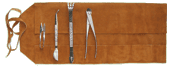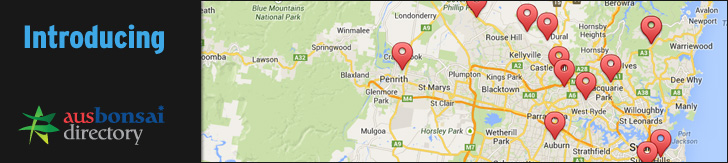Apps to manage and Track your Bonsai
-
Scooter_M
- Aussie Bonsai Fan
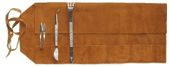
- Posts: 126
- Joined: April 13th, 2013, 7:43 pm
- Favorite Species: Trident Maple, Wisteria
- Bonsai Age: 2
- Bonsai Club: none
- Location: Melbourne
Re: Apps to manage and Track your Bonsai
Out of curiousity, did anything come of this? Was an app developed?
- AKNicolle
- Aussie Bonsai Fan
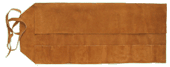
- Posts: 3
- Joined: December 7th, 2011, 12:21 pm
- Bonsai Age: 4
- Bonsai Club: Midwest Bonsai Society
- Location: Chicago, Illinois
- Contact:
Re: Apps to manage and Track your Bonsai
Hi all - I'm the developer of Bonsai Album for iOS, Mac, and PC. I've been keeping an eye on the Android market for the past few years, but haven't seriously considered working on an Android version of Bonsai Album until recently. While there are a handful of bonsai tracking apps on the Google Play store, I'm surprised they still seem to be a bit rough around the edges after all these years.
Contrary to what you might think, porting apps between platforms is not a simple matter at all, and in the case of Android, it would involve a total rewrite of the app. The absence of an Android app is no mere laziness on my part. I'm well aware that Android is a huge market, and I've had ample opportunities over the past few years to work on an Android version. What has deterred me has been the huge number of Android devices and screen sizes to support, and the worldwide sales tax accounting nightmare. Google has very recently addressed the latter issue, and the tools for handling the former have improved greatly in recent years.
After much consideration I've decided to begin work on an Android version of Bonsai Album. More details here: http://andrewnicolle.com/announcing-bonsai-album-for-android.
Any thoughts on Android devices / versions I absolutely must support? What is lacking in the current crop of Android apps?
Contrary to what you might think, porting apps between platforms is not a simple matter at all, and in the case of Android, it would involve a total rewrite of the app. The absence of an Android app is no mere laziness on my part. I'm well aware that Android is a huge market, and I've had ample opportunities over the past few years to work on an Android version. What has deterred me has been the huge number of Android devices and screen sizes to support, and the worldwide sales tax accounting nightmare. Google has very recently addressed the latter issue, and the tools for handling the former have improved greatly in recent years.
After much consideration I've decided to begin work on an Android version of Bonsai Album. More details here: http://andrewnicolle.com/announcing-bonsai-album-for-android.
Any thoughts on Android devices / versions I absolutely must support? What is lacking in the current crop of Android apps?
-
Paul W
- Aussie Bonsai Fan

- Posts: 405
- Joined: December 11th, 2008, 7:54 am
- Favorite Species: Crape Myrtle
- Bonsai Age: 10
- Bonsai Club: School Of Bonsai
- Location: Sydney Australia
- Has thanked: 3 times
- Been thanked: 5 times
Re: Apps to manage and Track your Bonsai
Just downloaded the PC version,got no idea how it works. ???????

Sometimes I sits and thinks and sometimes I just sits.
A. A. Milne
A. A. Milne
- AKNicolle
- Aussie Bonsai Fan
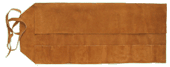
- Posts: 3
- Joined: December 7th, 2011, 12:21 pm
- Bonsai Age: 4
- Bonsai Club: Midwest Bonsai Society
- Location: Chicago, Illinois
- Contact:
Re: Apps to manage and Track your Bonsai
Paul: Is it not loading, or you're just having trouble figuring it out?
Here's some info about how to use the app:
The Bonsai Album database is initially empty. The app is organized into several lists of info, showing Bonsai, Pots, and Logs.
The usual workflow is to add Bonsai one at a time using the plus icon in the top-right corner of the window, with the Bonsai tab selected on the left. Another window will appear where you can enter all the relevant details. Click Save when you're done. Likewise for Pots. Be sure to at least enter some text in the Name field.
On the Logs screen, click the plus sign and enter your Log data, including the event, type, and date the event took place (or will take place). You can setup reminder highlighting via the Reminders field. If you have Outlook 2010 it'll give you the option to add to your Outlook calendar. You can associate a Bonsai or Pot with the Log in the corresponding fields. The Log will then appear in the Log History for that Bonsai or Pot.
You can add photos to the Bonsai, Pots, or Logs by clicking the large plus buttons in the Photos field or click the All Photos tab at the top of the window to add more. These are accessible from each of the Info windows.
Over time you'll have a list of Logs associated with Bonsai and Pots. Lists of Logs per Bonsai or per Pot can be accessed by clicking the Log History button on the Bonsai Info or Pot Info window (double-click an individual Bonsai or Pot to see this).
The Statistics window keeps track of some stats for your database. On the File menu you'll find options to import or export databases from iOS devices, CSV format, or BDBI. Note that the trial version is limited to 3 Bonsai, 3 Pots, and 3 Logs, with 3 Photos each. The full unlocked version has no such limitations, and also allows database import. A license may be purchased from the Register menu.
For more details about the app, refer to the Bonsai Album for PC page on my website, and the Frequently Asked Questions (FAQ) page:
http://andrewnicolle.com/faq-bonsai-album-for-pc
Here's some info about how to use the app:
The Bonsai Album database is initially empty. The app is organized into several lists of info, showing Bonsai, Pots, and Logs.
The usual workflow is to add Bonsai one at a time using the plus icon in the top-right corner of the window, with the Bonsai tab selected on the left. Another window will appear where you can enter all the relevant details. Click Save when you're done. Likewise for Pots. Be sure to at least enter some text in the Name field.
On the Logs screen, click the plus sign and enter your Log data, including the event, type, and date the event took place (or will take place). You can setup reminder highlighting via the Reminders field. If you have Outlook 2010 it'll give you the option to add to your Outlook calendar. You can associate a Bonsai or Pot with the Log in the corresponding fields. The Log will then appear in the Log History for that Bonsai or Pot.
You can add photos to the Bonsai, Pots, or Logs by clicking the large plus buttons in the Photos field or click the All Photos tab at the top of the window to add more. These are accessible from each of the Info windows.
Over time you'll have a list of Logs associated with Bonsai and Pots. Lists of Logs per Bonsai or per Pot can be accessed by clicking the Log History button on the Bonsai Info or Pot Info window (double-click an individual Bonsai or Pot to see this).
The Statistics window keeps track of some stats for your database. On the File menu you'll find options to import or export databases from iOS devices, CSV format, or BDBI. Note that the trial version is limited to 3 Bonsai, 3 Pots, and 3 Logs, with 3 Photos each. The full unlocked version has no such limitations, and also allows database import. A license may be purchased from the Register menu.
For more details about the app, refer to the Bonsai Album for PC page on my website, and the Frequently Asked Questions (FAQ) page:
http://andrewnicolle.com/faq-bonsai-album-for-pc