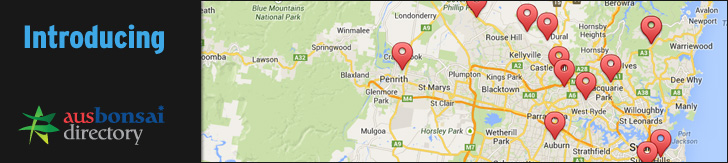Server upgrades
- Steven
- Site Admin

- Posts: 3408
- Joined: November 7th, 2008, 11:21 am
- Favorite Species: [color=green]Casuarina[/color]
- Bonsai Age: 15
- Bonsai Club: AusBonsai & The School of Bonsai
- Location: Sydney
- Has thanked: 43 times
- Been thanked: 60 times
- Contact:
Server upgrades
Hi all,
We will be doing some critical server upgrades tonight around 9pm and the forum will be offline for up to an hour.
Sorry for any inconvenience.
Regards,
Steven
We will be doing some critical server upgrades tonight around 9pm and the forum will be offline for up to an hour.
Sorry for any inconvenience.
Regards,
Steven
Last edited by Steven on February 13th, 2019, 4:31 pm, edited 1 time in total.
- SteveW
- Aussie Bonsai Fan
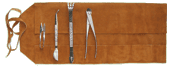
- Posts: 277
- Joined: February 5th, 2009, 4:54 pm
- Favorite Species: maples, cork oaks
- Bonsai Age: 15
- Bonsai Club: Wauchope
- Has thanked: 13 times
- Been thanked: 7 times
Re: Server upgrades
Cool.
Can we also have a software upgrade to allow larger files to be uploaded?
Can we also have a software upgrade to allow larger files to be uploaded?
Last edited by SteveW on February 13th, 2019, 7:02 pm, edited 2 times in total.
- Rory
- Aussie Bonsai Fan

- Posts: 2809
- Joined: January 23rd, 2013, 11:19 pm
- Favorite Species: Baeckea Phebalium Casuarina & Banksia
- Bonsai Age: 24
- Location: Central Coast, NSW
- Has thanked: 22 times
- Been thanked: 459 times
Re: Server upgrades
Not sure how net savy some people are. But a 250Kb file as a jpeg is pretty big and is one quarter the allowable size.SteveW wrote:Cool.
Can we also have a software upgrade to allow larger files to be uploaded?
Just re-size the image before posting. 1000Kb (1Mb) is a massive picture file, and I would hate thinking Steven had to foot a bill just for this.
As an example, this file is 195Kb, which only amounts to one fifth the allowable size of 1000Kb
Rory
I style Bonsai naturally, just as they would appear in the wild.
Central Coast, NSW
Bonsai: Casuarina Leptospermum Banksia Phebalium Baeckea Melalueca Ficus
Growing Australian natives as Bonsai: viewtopic.php?p=289480#p289480
Buying and repotting Native nursery material: viewtopic.php?f=78&t=30724
Growing tips for Casuarina as Bonsai: viewtopic.php?p=244995#p244995
How to reduce moss from the trunk without damaging the bark: viewtopic.php?p=295227#p295227
I style Bonsai naturally, just as they would appear in the wild.
Central Coast, NSW
Bonsai: Casuarina Leptospermum Banksia Phebalium Baeckea Melalueca Ficus
Growing Australian natives as Bonsai: viewtopic.php?p=289480#p289480
Buying and repotting Native nursery material: viewtopic.php?f=78&t=30724
Growing tips for Casuarina as Bonsai: viewtopic.php?p=244995#p244995
How to reduce moss from the trunk without damaging the bark: viewtopic.php?p=295227#p295227
-
CoderDarren
- Aussie Bonsai Fan

- Posts: 16
- Joined: February 14th, 2019, 9:02 am
- Bonsai Age: 0
- Location: Melbourne
Re: Server upgrades
If this were to happen the server would fill up fast, not to mention you would need a REALLY good connection for the site to load at all for you. This limit is in the best interests of keeping the site running smooth.SteveW wrote:Cool.
Can we also have a software upgrade to allow larger files to be uploaded?
- SteveW
- Aussie Bonsai Fan
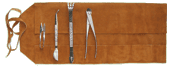
- Posts: 277
- Joined: February 5th, 2009, 4:54 pm
- Favorite Species: maples, cork oaks
- Bonsai Age: 15
- Bonsai Club: Wauchope
- Has thanked: 13 times
- Been thanked: 7 times
Re: Server upgrades
What about software that compresses larger files as part of the upload process? I'm sure there are a reasonable number of people put off by needing to resize their pics to illustrate their thread. Hence the number of people on the Facebook and Instagram sites.
-
Beano
- Aussie Bonsai Fan

- Posts: 1373
- Joined: January 22nd, 2012, 12:31 pm
- Bonsai Age: 3
- Location: Adelaide
- Has thanked: 10 times
- Been thanked: 114 times
Server upgrades
If you use tapatalk you can do that but it is limited as the computer browser frames don’t accomodate the full width of any tapatalk upload and it crops the right side of the image off. So you can only really upload 640x480 version which it compresses anyway so the file is still too small and has no detail.
It’s a bit of a pain but I understand why we can’t host large format image files. I think a halfway solution would be to have a “mobile version” of the website that displays more appropriately on a small screen, then a simplified upload process for images on that and we could use any of the free image resizers prior to upload. Of course this is only a solution for people who mainly access the site via devices.
It’s a bit of a pain but I understand why we can’t host large format image files. I think a halfway solution would be to have a “mobile version” of the website that displays more appropriately on a small screen, then a simplified upload process for images on that and we could use any of the free image resizers prior to upload. Of course this is only a solution for people who mainly access the site via devices.
Last edited by Beano on February 21st, 2019, 9:43 am, edited 1 time in total.
- melbrackstone
- Aussie Bonsai Fan

- Posts: 3457
- Joined: December 15th, 2015, 8:05 pm
- Favorite Species: the ones that live
- Bonsai Age: 28
- Bonsai Club: Redlands, BIMER, VNBC
- Location: Brisbane
- Has thanked: 1206 times
- Been thanked: 735 times
- Contact:
Re: Server upgrades
I'll be honest, if I had to rely on hand held devices to view ausbonsai I wouldn't be here... in saying that, resizing on a desktop is a doddle. I used to have a phone that offered the ability to save a jpg as an email sized copy, is there that option on phones these days, or does everyone send their 24MPx files everywhere now?
I can go into old folks mode....I remember when we had to dial into a modem and it took hours to send a 1Mb file....those were the days....lol. You young folks don't know how easy you have it...
/end oldfolksmode


I can go into old folks mode....I remember when we had to dial into a modem and it took hours to send a 1Mb file....those were the days....lol. You young folks don't know how easy you have it...
/end oldfolksmode
-
Beano
- Aussie Bonsai Fan

- Posts: 1373
- Joined: January 22nd, 2012, 12:31 pm
- Bonsai Age: 3
- Location: Adelaide
- Has thanked: 10 times
- Been thanked: 114 times
Re: Server upgrades
Ha! I still remember waiting for the pictures on websites to load one line at a time. So slow. Then your house mate would pick up the phone without checking if anyone was on it and disconnect you.
I resize on my desktop with photoshop, as I use it for other projects and know how to use it, but I have a Mac. I’m not so sure it’s that obvious how to resize an image without photoshop on macs. I think you can do it in the Preview app, but not sure if that estimates the resized file size or not. I’ll just stick with photoshop. I’m barely on my desktop anymore. I get my ausbonsai fix while the ads are on when watching TV. Tapatalk means I can look at the unread posts easily enough, it’s a bit buggy but it’ll do.
I resize on my desktop with photoshop, as I use it for other projects and know how to use it, but I have a Mac. I’m not so sure it’s that obvious how to resize an image without photoshop on macs. I think you can do it in the Preview app, but not sure if that estimates the resized file size or not. I’ll just stick with photoshop. I’m barely on my desktop anymore. I get my ausbonsai fix while the ads are on when watching TV. Tapatalk means I can look at the unread posts easily enough, it’s a bit buggy but it’ll do.
- melbrackstone
- Aussie Bonsai Fan

- Posts: 3457
- Joined: December 15th, 2015, 8:05 pm
- Favorite Species: the ones that live
- Bonsai Age: 28
- Bonsai Club: Redlands, BIMER, VNBC
- Location: Brisbane
- Has thanked: 1206 times
- Been thanked: 735 times
- Contact:
Re: Server upgrades
World Wide Wait....I remember it well...
Photoshop Express app allows an easy crop and/or resize option, for those using their phones...and it's free.
I used to use PS all the time, but on the PC for quick resizing I use irfanview, also free, and also very simple. For mac, there are a number of easy options too, including ACDSee Picasa and XnView. I use Exposure X4 for all my photo work these days, and only revert to Photoshop for the occasional bit of cloning. I still use PS 6, never got on the CC merry go round after they shafted me by selling me Lightroom and then dropping support for it!
I'm always thankful to the people who add photos to explain their posts, so finding easy ways to do it is imperative, imho.
Photoshop Express app allows an easy crop and/or resize option, for those using their phones...and it's free.
I used to use PS all the time, but on the PC for quick resizing I use irfanview, also free, and also very simple. For mac, there are a number of easy options too, including ACDSee Picasa and XnView. I use Exposure X4 for all my photo work these days, and only revert to Photoshop for the occasional bit of cloning. I still use PS 6, never got on the CC merry go round after they shafted me by selling me Lightroom and then dropping support for it!
I'm always thankful to the people who add photos to explain their posts, so finding easy ways to do it is imperative, imho.
- Keep Calm and Ramify
- Aussie Bonsai Fan

- Posts: 953
- Joined: April 1st, 2017, 11:50 am
- Bonsai Age: 0
- Location: Newcastle NSW
- Has thanked: 402 times
- Been thanked: 451 times
- MJL
- Aussie Bonsai Fan

- Posts: 2840
- Joined: October 26th, 2014, 8:47 pm
- Favorite Species: Maples, Elms, Cedars and Pines
- Bonsai Age: 7
- Bonsai Club: Waverley Bonsai Group & Yarra Valley Bonsai Society
- Location: Melbourne
- Has thanked: 424 times
- Been thanked: 643 times
Server upgrades
As an aside - for those with a reasonably modern phone - download the Tapatalk app. Register and then log into AuaBonsai. No compression needed - just take a photo and post - here’s one of my foot on a train home from work. Easy. And I’m the wrong side of 50 - so the tech must be easy if a mug like me can do it.
Probably too easy - using my phone has allowed me to post far more than I would without it. Sorry to those that think I’m a pest - but it does pass time on the train, for example.
In truth - resizing photos on a computer is now reasonably easy too, usually no need for third party software - just using the photo software that comes with most computers - AppleOS or Windows driven.
It’s easier than importing bonsai ... sorry, it’s probably too early to jest about that other thread!
Bonsai teaches me patience.
Sent from my iPhone using Tapatalk
Probably too easy - using my phone has allowed me to post far more than I would without it. Sorry to those that think I’m a pest - but it does pass time on the train, for example.
In truth - resizing photos on a computer is now reasonably easy too, usually no need for third party software - just using the photo software that comes with most computers - AppleOS or Windows driven.
It’s easier than importing bonsai ... sorry, it’s probably too early to jest about that other thread!
Bonsai teaches me patience.
Sent from my iPhone using Tapatalk
You do not have the required permissions to view the files attached to this post.
Last edited by MJL on February 21st, 2019, 6:20 pm, edited 3 times in total.
Tending bonsai teaches me patience.
- MJL
- Aussie Bonsai Fan

- Posts: 2840
- Joined: October 26th, 2014, 8:47 pm
- Favorite Species: Maples, Elms, Cedars and Pines
- Bonsai Age: 7
- Bonsai Club: Waverley Bonsai Group & Yarra Valley Bonsai Society
- Location: Melbourne
- Has thanked: 424 times
- Been thanked: 643 times
Server upgrades
Good Morning Beano.Beano wrote:What did you upload the photo to tapatalk as, small, medium, or large?
Sent from my iPad using Tapatalk
Another day - another train ride.
The resizing happens automatically. In this instance - here’s another photo of me on the train. I took that with the camera phone and it resides in the photo library in my phone. Typing this response - I simply tap the paper clip [PAPERCLIP] icon - that takes me to the photo library. I select the desired phot and say tap ‘Done’ and bang. There ‘tis.
On a related note - if I want - before I upload and with the phone camera software I might crop, filter and add some drawn arrows and I can still attach the edited photo in the same way. Here I’ve highlighted the dirty train floor
I use the free version of Tapatalk. I think if I paid, I could then load videos and have some other functionality. I bet you’re relieved I don’t pay! Actually I may pay just to remove the ads!
Hope this helps.
Mark
PS - I use an IPhone 6s or 8 - so not the latest tech but all still works well.
Bonsai teaches me patience.
Sent from my iPhone using Tapatalk
You do not have the required permissions to view the files attached to this post.
Last edited by MJL on February 22nd, 2019, 6:51 am, edited 1 time in total.
Tending bonsai teaches me patience.
-
Beano
- Aussie Bonsai Fan

- Posts: 1373
- Joined: January 22nd, 2012, 12:31 pm
- Bonsai Age: 3
- Location: Adelaide
- Has thanked: 10 times
- Been thanked: 114 times
Re: Server upgrades
Mine always asks me for a size on uploading, but I’ve been using the image button not the paper clip button. So I’ll try that. When you use the image button it compresses the shut out of it and displays a cropped right side on the actual forum if you upload anything larger than small. Resulting in absolutely no one answering your questions because they can’t see what you want, lol!