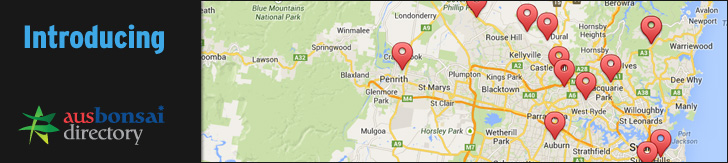Also, see How to Rename Multiple Files with Windows Explorer by kcpool.
Hi,
For those of us who post photos directly with the text, might I please
suggest a naming convention which will make it easier for us to follow
-- especially with posts where there are a few photos.
Have we noticed that on top of photos there are a text line such
as the following:
281220082257.jpg [ 414.78 KiB | Viewed 14 times ]
Now, what happens if instead of 281220082257.jpg it shows
something like Maple01View01.jpg?
I think that is much easier to follow. Don't you?
Before attach the photos, we just spend a few minutes to rename
them.
Go to the folder where you store the files, right-click on each and
choose Rename on the pop up menu. Rename menu item is down at the
bottom.
Please do not change the extension, that is the letters after the ".".
For example, rename 281220082257.jpg to Maple01View01.jpg -- do
not change ".jpg" to anything different.
And also please note that, you can actual add a comment to the attached file.
This would describe the photo much better too.
Either way it would make it easy to refer to it.
Regards.
[FAQ]How to rename your pictures for easy viewing
- daiviet_nguyen
- Aussie Bonsai Fan

- Posts: 959
- Joined: November 19th, 2008, 8:41 pm
- Favorite Species: Pines, Ficuses, Maples, Azaleas
- Bonsai Age: 15
- Bonsai Club: None
- Location: Melbourne
- Been thanked: 3 times
- Contact:
[FAQ]How to rename your pictures for easy viewing
Last edited by gocny on January 19th, 2009, 9:44 pm, edited 4 times in total.
- anttal63
- Bend me twist me

- Posts: 5325
- Joined: November 11th, 2008, 12:32 pm
- Bonsai Age: 14
- Bonsai Club: MYCLUB
- Been thanked: 2 times
Re: Posters please -- photo naming suggestion
cool,  great idea viet, just time gets the best of me, yeah i know it only takes a second.
great idea viet, just time gets the best of me, yeah i know it only takes a second. 

Regards Antonio:
- Steven
- Site Admin

- Posts: 3409
- Joined: November 7th, 2008, 11:21 am
- Favorite Species: [color=green]Casuarina[/color]
- Bonsai Age: 15
- Bonsai Club: AusBonsai & The School of Bonsai
- Location: Sydney
- Has thanked: 43 times
- Been thanked: 64 times
- Contact:
Re: Posters please -- photo naming suggestion
Great suggestion Daiviet!
Hey Jeff, can you make this one an FAQ please.
Steven
Hey Jeff, can you make this one an FAQ please.
Steven
- kcpoole
- Perpetual Learner

- Posts: 12295
- Joined: November 12th, 2008, 4:02 pm
- Favorite Species: Maple
- Bonsai Age: 15
- Bonsai Club: the School Of Bonsai
- Location: Western Sydney, NSW, Australia
- Has thanked: 20 times
- Been thanked: 96 times
- Contact:
Re: Posters please -- photo naming suggestion
Great idea Daviet
But if you are like me and have many files in the same directory of the same tree taken at the same time or session you can rename them all at once
How to Rename Multiple Files with Windows Explorer
1. Start Windows Explorer. To do so, click Start, point to All Programs, point to Accessories, and then click Windows Explorer.
2. Select multiple files in a folder. To do so, press and hold down the CTRL key while you are clicking files.
3. After you select the files, press F2.
4. Type the new name, and then press ENTER.
NOTE: When you complete the preceding steps, the highlighted state of all files except one disappears, so it may appear as if you are only renaming one file. However, after you press ENTER, all of the files are renamed. When you rename multiple files, all of the renamed files have the same name with a number in parentheses appended to the name to make the new file name unique. For example, if you type BUDGET as the new name, the first file is named BUDGET. All of the remaining selected files are named BUDGET(x), where x is a unique number, starting with (1).
This will let you rename every file to be the same with just the last digit different
Ken
But if you are like me and have many files in the same directory of the same tree taken at the same time or session you can rename them all at once
How to Rename Multiple Files with Windows Explorer
1. Start Windows Explorer. To do so, click Start, point to All Programs, point to Accessories, and then click Windows Explorer.
2. Select multiple files in a folder. To do so, press and hold down the CTRL key while you are clicking files.
3. After you select the files, press F2.
4. Type the new name, and then press ENTER.
NOTE: When you complete the preceding steps, the highlighted state of all files except one disappears, so it may appear as if you are only renaming one file. However, after you press ENTER, all of the files are renamed. When you rename multiple files, all of the renamed files have the same name with a number in parentheses appended to the name to make the new file name unique. For example, if you type BUDGET as the new name, the first file is named BUDGET. All of the remaining selected files are named BUDGET(x), where x is a unique number, starting with (1).
This will let you rename every file to be the same with just the last digit different
Ken
Last edited by kcpoole on January 19th, 2009, 9:27 pm, edited 1 time in total.
Check out our Wiki for awesome bonsai information www.ausbonsai.com.au/wiki
What is Bonsai? http://www.ausbonsai.com.au/wiki/index.php?title=Bonsai
What should I do now? http://www.ausbonsai.com.au/wiki/index.php?title=Newbie
How do I grow a Bonsai? http://www.ausbonsai.com.au/wiki/index. ... _a_Bonsai?
Visit a Bonsai nursery to see some real nice trees http://www.ausbonsai.com.au/wiki/index. ... _Nurseries
What is Bonsai? http://www.ausbonsai.com.au/wiki/index.php?title=Bonsai
What should I do now? http://www.ausbonsai.com.au/wiki/index.php?title=Newbie
How do I grow a Bonsai? http://www.ausbonsai.com.au/wiki/index. ... _a_Bonsai?
Visit a Bonsai nursery to see some real nice trees http://www.ausbonsai.com.au/wiki/index. ... _Nurseries
- gocny
- Site Admin

- Posts: 372
- Joined: November 7th, 2008, 10:04 am
- Favorite Species: [color=red]Callistemon[/color]
- Bonsai Age: 0
- Bonsai Club: [color=gold]Aus[/color][color=green]Bonsai[/color]
- Location: Sydney
- Been thanked: 4 times
- Contact:
Re: [FAQ]How to change the name of your pictures for easy viewin
Thanks viet and kcpool...really nice tutorial...
- MelaQuin
- Aussie Bonsai Fan

- Posts: 1340
- Joined: November 7th, 2008, 2:16 pm
- Favorite Species: olives & natives
- Bonsai Age: 20
- Bonsai Club: Illawarra Bonsai Society, Bonsai Society of A
- Location: St George Area, Sydney Australia
- Been thanked: 1 time
Re: [FAQ]How to rename your pictures for easy viewing
I do this accidentally.... and I can't figure out why. I transfer my pics to windows explorer and name individually. Successful most times then I discover that everything is named as the first pic with your aforestated numbers. What have I done?? I try to concentrate when I am doing it and individual pics are named, my mind is elsewhere and everything is the same and I don't know what step I did or didn't take. This is not critical but interesting and if someone can shorten the learning curve....
- kcpoole
- Perpetual Learner

- Posts: 12295
- Joined: November 12th, 2008, 4:02 pm
- Favorite Species: Maple
- Bonsai Age: 15
- Bonsai Club: the School Of Bonsai
- Location: Western Sydney, NSW, Australia
- Has thanked: 20 times
- Been thanked: 96 times
- Contact:
Re: [FAQ]How to rename your pictures for easy viewing
You must have multiple files selected ( Hightlighted ) when you rename the files.MelaQuin wrote:I do this accidentally.... and I can't figure out why. I transfer my pics to windows explorer and name individually. Successful most times then I discover that everything is named as the first pic with your aforestated numbers. What have I done?? I try to concentrate when I am doing it and individual pics are named, my mind is elsewhere and everything is the same and I don't know what step I did or didn't take. This is not critical but interesting and if someone can shorten the learning curve....
Ony way I can think this would happen
Ken
Check out our Wiki for awesome bonsai information www.ausbonsai.com.au/wiki
What is Bonsai? http://www.ausbonsai.com.au/wiki/index.php?title=Bonsai
What should I do now? http://www.ausbonsai.com.au/wiki/index.php?title=Newbie
How do I grow a Bonsai? http://www.ausbonsai.com.au/wiki/index. ... _a_Bonsai?
Visit a Bonsai nursery to see some real nice trees http://www.ausbonsai.com.au/wiki/index. ... _Nurseries
What is Bonsai? http://www.ausbonsai.com.au/wiki/index.php?title=Bonsai
What should I do now? http://www.ausbonsai.com.au/wiki/index.php?title=Newbie
How do I grow a Bonsai? http://www.ausbonsai.com.au/wiki/index. ... _a_Bonsai?
Visit a Bonsai nursery to see some real nice trees http://www.ausbonsai.com.au/wiki/index. ... _Nurseries
- Pup
- Knowledgeable rogue

- Posts: 6357
- Joined: November 12th, 2008, 5:19 pm
- Favorite Species: melaleucas
- Bonsai Age: 31
- Bonsai Club: Bonsai society of Western Australia
- Location: Southern Suburbs of Perth Western Australia
- Been thanked: 37 times
- Contact:
Re: [FAQ]How to rename your pictures for easy viewing
You guys wanna put my old feeble mind into over drive. It wont take it.
Just put it in the file comment line.

 Pup
Pup
Just put it in the file comment line.
IN THE LIGHT OF KNOWLEDGE ATTAINED, ACHIEVEMENT IS WITHIN SIGHT
I am not a complete fool, some parts are missing
I am not a complete fool, some parts are missing