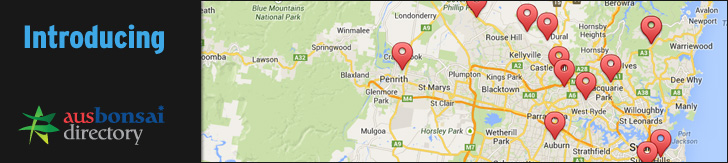Now we just use attaching a picture as an example.
We need to know there are 2 ways to share your pictures. The first way is "attach" a file. The second way is "show a picture from an external source". We will explain both ways hereafter.
First way: "attach" a file.
Using this way will upload your picture to ausbonsai.com.
Currently the restriction of attaching a file is outlined below:
Maximum file size of each file: 2Mb
Max attachments per post: 20
Max attachments per private message: 5
A thumbnail will be created in all possible situations.
Maximum thumbnail width in pixel: 650px
Minimum thumbnail file size (Do not create a thumbnail for images smaller than this.): 20Kb
Maximum image dimensions: no limit.
To start attaching files:
Second way: "show a picture from external source".
Using this way means you don't actually upload anything to ausbonsai.com but quote a picture from another website or your photo album. This also means you might need a space or album to store these pictures first. Some sites such as Photobucket are pretty good place to publish your photos. Google picasa is also popular.
To quote a file: If the width of your picture is greater than 700px then it will be automatically resized. The full size picture will be shown by clicking that resized picture. Example: see this post: viewtopic.php?f=53&t=29
Any other question please don't hesitate to ask.