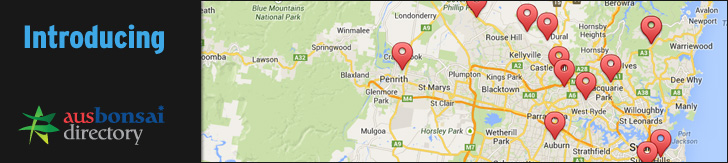Andrew I just tried Fatstone. Looks like a great program. I can re size a single image but am having trouble re sizing multiple images.
How do you go about it ?
Image re sizing
-
Andrew Legg
- Aussie Bonsai Fan

- Posts: 1404
- Joined: June 24th, 2010, 6:23 pm
- Favorite Species: The ones that don't die
- Bonsai Age: 15
- Bonsai Club: Oyama Bonsai Kai, Ausbonsai
- Location: Cape Town, South Africa
- Been thanked: 2 times
Re: Image re sizing
Hey,Samegyed wrote:Andrew I just tried Fatstone. Looks like a great program. I can re size a single image but am having trouble re sizing multiple images.
How do you go about it ?
In the home viewer screen, select the files you want by holding the Ctrl key and clicking on each file.
Hit the "F3" key. This should bring up the Batch Image Convert / Rename box.
Here you can also select the files you wish to resize by adding them to the input list (big empty space on the right). (Green arrow) If you had highlighted the files in the main window, they will be there automatically.
In the bottom right quadrant there is a check-box for "Use Advanced Options" (Red Arrow). Check this, and an "Advanced Options" button will appear just to the right of the check-box. Select this. (Orange Arrow)
In the Advanced Window, select the Resize Tab, Check the Resize Check-box, and from there you're on your own cause my lunch-break just ended!
I'm sure it is reasonably self-explanatory from there!
Cheers,
Andrew
You do not have the required permissions to view the files attached to this post.
-
Samegyed
- Aussie Bonsai Fan
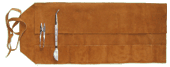
- Posts: 77
- Joined: December 7th, 2010, 5:37 pm
- Favorite Species: Celtis
- Bonsai Age: 3
- Bonsai Club: nil
- Location: Brisbane
- Been thanked: 1 time
- Contact:
Re: Image re sizing
Great thanks Andrew,
Cheers for the help, very clear, works great. Also can edit photos, cropping ect. Good program
Cheers,
Sam
Cheers for the help, very clear, works great. Also can edit photos, cropping ect. Good program
Cheers,
Sam
Embrace this moment. Remember. We are eternal.
All this pain is an illusion.
All this pain is an illusion.
-
Andrew Legg
- Aussie Bonsai Fan

- Posts: 1404
- Joined: June 24th, 2010, 6:23 pm
- Favorite Species: The ones that don't die
- Bonsai Age: 15
- Bonsai Club: Oyama Bonsai Kai, Ausbonsai
- Location: Cape Town, South Africa
- Been thanked: 2 times
Re: Image re sizing
Pleasure Sam! When in doubt, just remember that Google is your friend!Samegyed wrote:Great thanks Andrew,
Cheers for the help, very clear, works great. Also can edit photos, cropping ect. Good program
Cheers,
Sam