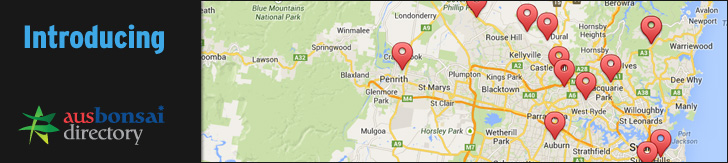The way I learnt to use a DSLR, was to not let myself leave "Manual" mode. It takes longer, but that is why we have DSLR's to get full manual features, not preset apertures and exposure lengths in the other modes. As you know it's a great learning curve, takes a couple of months to get the hang of it, then you just get more and more fluent. Before we know it, it's second nature to zoom, focus, set exposure length and set aperture then click. That process use to take me about 30 seconds, now less than 2.
New Camera Canon 60D
- Mitchell
- Aussie Bonsai Fan

- Posts: 1807
- Joined: February 15th, 2010, 4:34 pm
- Favorite Species: Ficus
- Bonsai Age: 1
- Bonsai Club: [color=#FFFF00]Aus[/color][color=#40FF40]Bonsai[/color]
- Location: Sydney,Beecroft
Re: New Camera Canon 60D
You'll probably find RAW gives you about a 3-5mb photo, JPG mode gives about 2.5-4mb which is still a bit too large for straight upload, though I am sure things have progressed and actually you are probably right, they may now give you a suitable size for straight upload.
The way I learnt to use a DSLR, was to not let myself leave "Manual" mode. It takes longer, but that is why we have DSLR's to get full manual features, not preset apertures and exposure lengths in the other modes. As you know it's a great learning curve, takes a couple of months to get the hang of it, then you just get more and more fluent. Before we know it, it's second nature to zoom, focus, set exposure length and set aperture then click. That process use to take me about 30 seconds, now less than 2.
 I am sure he will be pleased with the purchase.
I am sure he will be pleased with the purchase.
The way I learnt to use a DSLR, was to not let myself leave "Manual" mode. It takes longer, but that is why we have DSLR's to get full manual features, not preset apertures and exposure lengths in the other modes. As you know it's a great learning curve, takes a couple of months to get the hang of it, then you just get more and more fluent. Before we know it, it's second nature to zoom, focus, set exposure length and set aperture then click. That process use to take me about 30 seconds, now less than 2.
Regards, Mitchell.
"It is one thing to shape a tree into form, but when you are able to convincingly deceive ones perception of reality, something much more is accomplished than just a simple bonsai."
"In a perfect world, we would all be giants and all plants Bonsai."
"Grow big, finish small."
 Join Ausbonsai today Click Here!
Join Ausbonsai today Click Here! 
"It is one thing to shape a tree into form, but when you are able to convincingly deceive ones perception of reality, something much more is accomplished than just a simple bonsai."
"In a perfect world, we would all be giants and all plants Bonsai."
"Grow big, finish small."
 Join Ausbonsai today Click Here!
Join Ausbonsai today Click Here! 
- Grant Bowie
- Aussie Bonsai Fan

- Posts: 3809
- Joined: February 18th, 2009, 3:22 pm
- Favorite Species: Banksia
- Bonsai Age: 52
- Bonsai Club: Canberra
- Location: Canberra
- Been thanked: 347 times
Re: New Camera Canon 60D
On the menu setting it allows you to choose from RAW 18m, M RAW 10m and S Raw 4.5m; plus 5 different Jpeg settings from 18m, 8m, 4.5m, 2.5m and finally .3m suitable for downloading directly onto the website.Mitchell wrote:You'll probably find RAW gives you about a 3-5mb photo, JPG mode gives about 2.5-4mb which is still a bit too large for straight upload, though I am sure things have progressed and actually you are probably right, they may now give you a suitable size for straight upload.
The way I learnt to use a DSLR, was to not let myself leave "Manual" mode. It takes longer, but that is why we have DSLR's to get full manual features, not preset apertures and exposure lengths in the other modes. As you know it's a great learning curve, takes a couple of months to get the hang of it, then you just get more and more fluent. Before we know it, it's second nature to zoom, focus, set exposure length and set aperture then click. That process use to take me about 30 seconds, now less than 2.
I am sure he will be pleased with the purchase.
Truly amazing.
Grant
- Mitchell
- Aussie Bonsai Fan

- Posts: 1807
- Joined: February 15th, 2010, 4:34 pm
- Favorite Species: Ficus
- Bonsai Age: 1
- Bonsai Club: [color=#FFFF00]Aus[/color][color=#40FF40]Bonsai[/color]
- Location: Sydney,Beecroft
Re: New Camera Canon 60D
Wow! .3mb would sure save me heaps of time.
RAW shots are really a bit of an oxymoron. The convertor in camera that gives you the JPG compression, is equivilent to any software you can buy to change the RAW into a JPG later.
RAW is good if you have an image you want to be able to zoom in and process. Eventually though you are going to have to change to JPG to view, Print etc. Though once again I would imagine there are machines which print straight from RAW now. Not a very user friendly format RAW. I 99% of the time shoot JPG.
RAW shots are really a bit of an oxymoron. The convertor in camera that gives you the JPG compression, is equivilent to any software you can buy to change the RAW into a JPG later.
RAW is good if you have an image you want to be able to zoom in and process. Eventually though you are going to have to change to JPG to view, Print etc. Though once again I would imagine there are machines which print straight from RAW now. Not a very user friendly format RAW. I 99% of the time shoot JPG.
Last edited by Mitchell on January 31st, 2011, 7:16 pm, edited 2 times in total.
Regards, Mitchell.
"It is one thing to shape a tree into form, but when you are able to convincingly deceive ones perception of reality, something much more is accomplished than just a simple bonsai."
"In a perfect world, we would all be giants and all plants Bonsai."
"Grow big, finish small."
 Join Ausbonsai today Click Here!
Join Ausbonsai today Click Here! 
"It is one thing to shape a tree into form, but when you are able to convincingly deceive ones perception of reality, something much more is accomplished than just a simple bonsai."
"In a perfect world, we would all be giants and all plants Bonsai."
"Grow big, finish small."
 Join Ausbonsai today Click Here!
Join Ausbonsai today Click Here! 
-
hbk13007
- Aussie Bonsai Fan

- Posts: 27
- Joined: December 19th, 2010, 5:57 pm
- Favorite Species: Japanese Maple
- Bonsai Age: 1
- Location: Melbourne
Re: New Camera Canon 60D
Mitchell wrote:Wow! .3mb would sure save me heaps of time.
RAW shots are really a bit of an oxymoron. The convertor in camera that gives you the JPG compression, is equivilent to any software you can buy to change the RAW into a JPG later.
RAW is good if you have an image you want to be able to zoom in and process. Eventually though you are going to have to change to JPG to view, Print etc. Though once again I would imagine there are machines which print straight from RAW now. Not a very user friendly format RAW. I 99% of the time shoot JPG.
I must admit that it can be a bit of a pain handling the large image sizes and doing the post processing (I currently have a backlog of about 2000 images to get through!) - but
Some great images shared already on this thread - great to see!!!