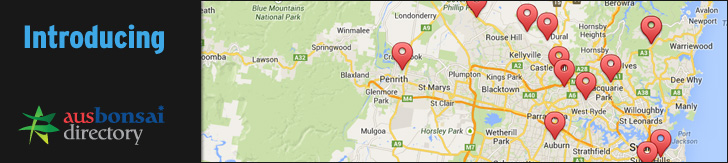Hope that helps somebody
Vitual Bonsai
- Japh
- Aussie Bonsai Fan

- Posts: 418
- Joined: August 15th, 2009, 11:15 pm
- Favorite Species: Acer palmatum
- Bonsai Age: 2
- Bonsai Club: [color=#FFBF00]Aus[/color][color=#008000]Bonsai[/color], BSoST
- Location: Tasmania, Australia
- Contact:
Re: Vitual Bonsai
For me, to cut large/thick branches, you just click with the left and right mouse buttons at the same time (which is essentially a middle-click if you have a wheel mouse).
Hope that helps somebody
Hope that helps somebody
Posting on my journey into bonsai - http://www.potensai.com/" onclick="window.open(this.href);return false;
*New*: Software for managing your Bonsai collection - http://bonsaidb.com/" onclick="window.open(this.href);return false; (Currently in development, sign-up for updates)
Watching and guiding
The bonsaist plans a path
His tree disregards
~ Haiku by Japh ~
*New*: Software for managing your Bonsai collection - http://bonsaidb.com/" onclick="window.open(this.href);return false; (Currently in development, sign-up for updates)
Watching and guiding
The bonsaist plans a path
His tree disregards
~ Haiku by Japh ~
- Jamie
- Bonsai passionardo

- Posts: 6829
- Joined: August 21st, 2009, 8:08 pm
- Favorite Species: CLERO!!!,ficus, celtis, juniper, elms
- Bonsai Age: 9
- Bonsai Club: AUSBONSAI.COM
- Location: queensland, Hervey Bay
- Been thanked: 2 times
- Contact:
Re: Vitual Bonsai
paddles wrote:you need to go into the synaptic? pointing device icon? mine is on the task bar. double click on that, then go to device settings, ok, can't figure out any more than that, and hubby isn't home. but you need to alter the touch fields on the touchpad, and then put it back when you are not using gobonsai, because it will annoy you unbeliveable!
i worked this out that you can set up a section of the touch pad to allow for the middle button action!!! works great. sumo style here we come lol
SHOHIN YAKUZA!!!
 taking the top half of trees of since 2005!
taking the top half of trees of since 2005! 
and growing trees for the future generations! 50+ year plans
and growing trees for the future generations! 50+ year plans
- Jamie
- Bonsai passionardo

- Posts: 6829
- Joined: August 21st, 2009, 8:08 pm
- Favorite Species: CLERO!!!,ficus, celtis, juniper, elms
- Bonsai Age: 9
- Bonsai Club: AUSBONSAI.COM
- Location: queensland, Hervey Bay
- Been thanked: 2 times
- Contact:
Re: Vitual Bonsai
plus you dont have to change anything!!!jamie111 wrote:paddles wrote:you need to go into the synaptic? pointing device icon? mine is on the task bar. double click on that, then go to device settings, ok, can't figure out any more than that, and hubby isn't home. but you need to alter the touch fields on the touchpad, and then put it back when you are not using gobonsai, because it will annoy you unbeliveable!
i worked this out that you can set up a section of the touch pad to allow for the middle button action!!! works great. sumo style here we come lol
SHOHIN YAKUZA!!!
 taking the top half of trees of since 2005!
taking the top half of trees of since 2005! 
and growing trees for the future generations! 50+ year plans
and growing trees for the future generations! 50+ year plans