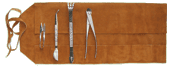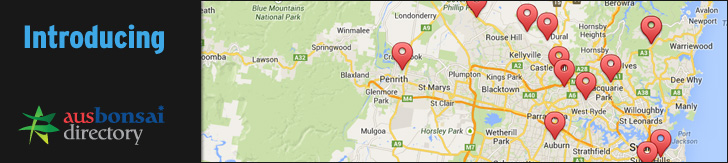As you all know, digital camera is much better than before and some of them now have 12 mega pixels or even more!
Firstly, we need to understand a few things. The screen size of our monitor. For 17" LCD screen, the optimum resolution is 1280x1024, for 22" wide screen, is 1680x1050, for 24" wide screen, is 1920x1200. What does it mean? That means on your screen, how many "little dots" are displayed horizontally and vertically. Say 1280x1024, means there are 1280 little dots (pixels) in each row, and there are 1024 rows in total on you screen.
After you understand this, you might understand that for web viewing, the size of the final photo you publish should not be too small (for sure you want to provide more details and people want to see more details!), nor too big (to reduce the loading time for fast viewing and better user experience.) Think about this, say we will take 30 seconds to download a 1.5MB photo, what can we do during these 30 seconds? and the next picture is another 1.5MB, we have to wait for another 30 seconds before we can see it. I have to say not everyone is very patient...
Ok, so i believe there is a optimum (might not be best, it various under different circumstances) size of a picture for web viewing. Under this size, people can see what you want to show clearly and takes only a few seconds to load. As i explained above, since we can't see anything outside the screen, we might just keep the frame size of a photo under the screen frame size. For most popular monitors, i would recommend 800-1000 pixels (either width or height) as the target size of our photos.
Now you must want to whack me.....(just cut the crappppppp.........)...ok, now how to resize the photos???
The answer is, use a program......................
If you don't have one, I just recommend one for you here, free and small, easy to use.
Go to their homepage: http://www.faststone.org/FSResizerDetail.htmFastStone Photo Resizer is an image converter / resizer intended to enable users to convert, rename, resize, crop, rotate, change color depth, add text and watermarks to images in a quick and easy batch mode. Drag and Drop mouse operation is well supported.
No Adware No Spyware
Free for Home Users
Download: http://www.faststonesoft.net/DN/FSResizerSetup27.exe