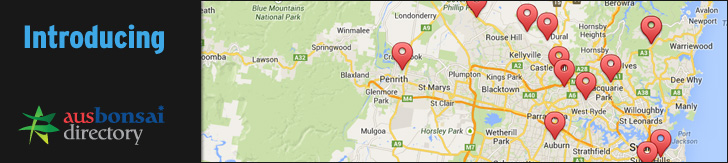Thanks John
Pics from iphone
-
John Henry
- Aussie Bonsai Fan

- Posts: 487
- Joined: December 2nd, 2008, 3:19 pm
- Favorite Species: pines
- Bonsai Age: 20
- Bonsai Club: BSV Nth West Vic Native Bendigo
- Location: Melbourne VIC
- Been thanked: 1 time
- Contact:
Pics from iphone
Can anyone tell me when I down load pics from my iphone to my computer, then try and post them onto Ausbonsai they are rejected 


Thanks John
Thanks John
- Bougy Fan
- Aussie Bonsai Fan

- Posts: 2599
- Joined: February 9th, 2010, 5:52 pm
- Favorite Species: Bougainvillea, Ficus and Swamp Cypress
- Bonsai Age: 4
- Bonsai Club: RBS
- Location: Brisbane
- Has thanked: 1 time
- Been thanked: 54 times
Re: Pics from iphone
Are they too big John ? The most common reason is that the file is too large
Regards Tony
"The problem with quotes found on the Internet is that it's hard to be sure of their authenticity." Abraham Lincoln
"The problem with quotes found on the Internet is that it's hard to be sure of their authenticity." Abraham Lincoln
-
John Henry
- Aussie Bonsai Fan

- Posts: 487
- Joined: December 2nd, 2008, 3:19 pm
- Favorite Species: pines
- Bonsai Age: 20
- Bonsai Club: BSV Nth West Vic Native Bendigo
- Location: Melbourne VIC
- Been thanked: 1 time
- Contact:
-
g.raft
- Aussie Bonsai Fan

- Posts: 46
- Joined: January 15th, 2013, 12:47 pm
- Bonsai Age: 1
- Location: Central Victoria
Re: Pics from iphone
I opened the image in paint and resized it down quite considerably something like 30% of original image.
- mugen
- Aussie Bonsai Fan
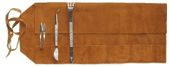
- Posts: 195
- Joined: November 3rd, 2010, 12:51 am
- Favorite Species: Ficus, Bougy's, Pyracantha, portulacaria afra.
- Bonsai Age: 4
- Bonsai Club: Ausbonsai
- Location: wa Ashfield
- Been thanked: 2 times
- Contact:
Re: Pics from iphone
I use the tapatalk app on my samsung allows me to upload directly from my phone. There is an apple version I think it's free saves a lot of stuffing around and you can browse the forum easier on your phone aswell. 
" Abandon concepts, realize all - Encompass emptiness, and dissolve all duality."
- matty-j
- Aussie Bonsai Fan

- Posts: 397
- Joined: September 29th, 2011, 5:45 pm
- Favorite Species: ficus, hawthorn
- Bonsai Age: 4
- Bonsai Club: School Of Bonsai
- Location: Sydney
Re: Pics from iphone
Hey john is your computer a mac?
“The beginning is perhaps more difficult than anything else, but keep heart, it will turn out all right.”
― Vincent van Gogh
― Vincent van Gogh
- kcpoole
- Perpetual Learner

- Posts: 12295
- Joined: November 12th, 2008, 4:02 pm
- Favorite Species: Maple
- Bonsai Age: 15
- Bonsai Club: the School Of Bonsai
- Location: Western Sydney, NSW, Australia
- Has thanked: 20 times
- Been thanked: 96 times
- Contact:
Re: Pics from iphone
https://www.ausbonsai.com.au/wiki/index. ... lay_online
If anyone wants to write a Howto guide from a Mac user perspective, I am happy to upload
Ken
If anyone wants to write a Howto guide from a Mac user perspective, I am happy to upload
Ken
Check out our Wiki for awesome bonsai information www.ausbonsai.com.au/wiki
What is Bonsai? http://www.ausbonsai.com.au/wiki/index.php?title=Bonsai
What should I do now? http://www.ausbonsai.com.au/wiki/index.php?title=Newbie
How do I grow a Bonsai? http://www.ausbonsai.com.au/wiki/index. ... _a_Bonsai?
Visit a Bonsai nursery to see some real nice trees http://www.ausbonsai.com.au/wiki/index. ... _Nurseries
What is Bonsai? http://www.ausbonsai.com.au/wiki/index.php?title=Bonsai
What should I do now? http://www.ausbonsai.com.au/wiki/index.php?title=Newbie
How do I grow a Bonsai? http://www.ausbonsai.com.au/wiki/index. ... _a_Bonsai?
Visit a Bonsai nursery to see some real nice trees http://www.ausbonsai.com.au/wiki/index. ... _Nurseries
- matty-j
- Aussie Bonsai Fan

- Posts: 397
- Joined: September 29th, 2011, 5:45 pm
- Favorite Species: ficus, hawthorn
- Bonsai Age: 4
- Bonsai Club: School Of Bonsai
- Location: Sydney
Re: Pics from iphone
Mac users
1.Double click on the photo to open it with the "Preview" (default) program
2.Once the photo is opened in the preview program in the tool bar at the top of the screen click the word "TOOLS"
3.A box will drop down and then click on "adjust size..."
4.A new screen will open up, in this screen you will see on the first line it says "Fit into: CUSTOM" click on "CUSTOM"
5.A box will drop down, click on 1024 x 768
6.Save the file and your done!!
For a smaller photo and file size click on a smaller photo size in the last drop down box
Cheers
Matt
1.Double click on the photo to open it with the "Preview" (default) program
2.Once the photo is opened in the preview program in the tool bar at the top of the screen click the word "TOOLS"
3.A box will drop down and then click on "adjust size..."
4.A new screen will open up, in this screen you will see on the first line it says "Fit into: CUSTOM" click on "CUSTOM"
5.A box will drop down, click on 1024 x 768
6.Save the file and your done!!
For a smaller photo and file size click on a smaller photo size in the last drop down box
Cheers
Matt
“The beginning is perhaps more difficult than anything else, but keep heart, it will turn out all right.”
― Vincent van Gogh
― Vincent van Gogh
- Ray M
- Aussie Bonsai Fan

- Posts: 1403
- Joined: November 5th, 2009, 3:36 pm
- Favorite Species: Figs, Junipers, Maples, Elms, Pines, Banksias
- Bonsai Age: 31
- Bonsai Club: The School of Bonsai
- Location: Winston Hills NSW
- Been thanked: 16 times
Re: Pics from iphone
Hi John,John Henry wrote:Can anyone tell me when I down load pics from my iphone to my computer, then try and post them onto Ausbonsai they are rejected


Thanks John
As has been mentioned the files are to big. Have a look at viewtopic.php?f=3&t=953 Search the thread for Irfanview. This is a free program for resizing photos.
Regards Ray
- lakepipes
- Aussie Bonsai Fan
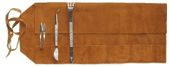
- Posts: 121
- Joined: January 7th, 2009, 9:46 pm
- Bonsai Age: 0
- Bonsai Club: yarra Valley Bonsai Society
Re: Pics from iphone
A great bit of freeware is Irfanview.
It allows you to re-size your pictures to a great variety of file sizes, well worth installing.
Regards,
Mike
It allows you to re-size your pictures to a great variety of file sizes, well worth installing.
Regards,
Mike
- kcpoole
- Perpetual Learner

- Posts: 12295
- Joined: November 12th, 2008, 4:02 pm
- Favorite Species: Maple
- Bonsai Age: 15
- Bonsai Club: the School Of Bonsai
- Location: Western Sydney, NSW, Australia
- Has thanked: 20 times
- Been thanked: 96 times
- Contact:
Re: Pics from iphone
Thanks Matt, have added your instructions to the wiki here
https://www.ausbonsai.com.au/wiki/index. ... lay_online
Ken
https://www.ausbonsai.com.au/wiki/index. ... lay_online
Ken
Check out our Wiki for awesome bonsai information www.ausbonsai.com.au/wiki
What is Bonsai? http://www.ausbonsai.com.au/wiki/index.php?title=Bonsai
What should I do now? http://www.ausbonsai.com.au/wiki/index.php?title=Newbie
How do I grow a Bonsai? http://www.ausbonsai.com.au/wiki/index. ... _a_Bonsai?
Visit a Bonsai nursery to see some real nice trees http://www.ausbonsai.com.au/wiki/index. ... _Nurseries
What is Bonsai? http://www.ausbonsai.com.au/wiki/index.php?title=Bonsai
What should I do now? http://www.ausbonsai.com.au/wiki/index.php?title=Newbie
How do I grow a Bonsai? http://www.ausbonsai.com.au/wiki/index. ... _a_Bonsai?
Visit a Bonsai nursery to see some real nice trees http://www.ausbonsai.com.au/wiki/index. ... _Nurseries